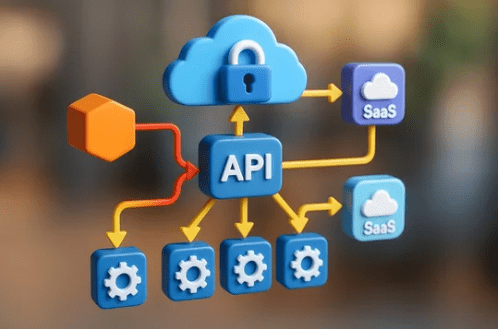Table of Contents
ToggleIntroduction.
In today’s cloud-driven world, businesses need their applications to be fast, scalable, and secure. API (Application Programming Interface) is how apps talk to each other. But managing APIs manually can become complex, especially when apps grow.
This is where AWS API Gateway helps!
What is AWS API Gateway?
AWS API Gateway is a fully managed service that allows you to create, publish, monitor, and secure APIs on AWS.
You can think of it as the front door through which users and applications connect to your backend services like:
- AWS Lambda functions
- EC2 instances
- Databases (e.g., DynamoDB, RDS)
- Any HTTP endpoint
So instead of exposing your backend directly to the internet, API Gateway sits in front and handles everything smarter and securely.

Why Do We Need AWS API Gateway?
If clients talk directly to backend services, it becomes difficult to:
- Protect data from unauthorized users
- Control traffic spikes
- Track performance
- Handle request changes over time
API Gateway simplifies all these challenges by acting as a smart shield
It ensures only valid and safe requests reach your backend.
Purpose of Using API Gateway Key Features.
| Feature | Benefit |
| Authentication & Authorization | Ensures only secure and valid users access the API |
| Throttling & Rate Limits | Protects backend from heavy traffic |
| Caching | Improves performance and lowers latency |
| Request/Response Transformation | Formats data based on client needs |
| Monitoring & Analytics | Full visibility using CloudWatch |
| Cost-Efficient | Pay only for API calls |
Overall, AWS API Gateway helps you deliver APIs faster with reduced operational effort.
Example: Building a Serverless Application Using API Gateway
Scenario:
You are developing a Food Delivery App
Users should be able to:
→ View menu
→ Place orders
→ Track delivery
Architecture:
- API Gateway receives requests from the mobile app.
- API Gateway triggers AWS Lambda functions.
- Lambda stores and fetches data in DynamoDB.
Example Flow:
1️⃣ User taps “Order Food” in the app
2️⃣ Request goes to API Gateway
3️⃣ API Gateway checks if the user is authenticated
4️⃣ API Gateway triggers a Lambda function
5️⃣ Lambda saves order details in DynamoDB
6️⃣ Response goes back to the user with confirmation
➡ No servers to manage fully serverless!
Other API Gateways in the Market
Although AWS API Gateway is powerful, companies also use:
| API Gateway | Best Known For |
| Kong | Open-source and customizable |
| Apigee (Google) | Enterprise-grade analytics |
| Azure API Management | Azure ecosystem integration |
| NGINX | High-performance routing |
| IBM API Connect | Strong compliance & governance |
| Tyk | Lightweight and developer-friendly |
Each one has strengths depending on where your apps are hosted and how complex they are.
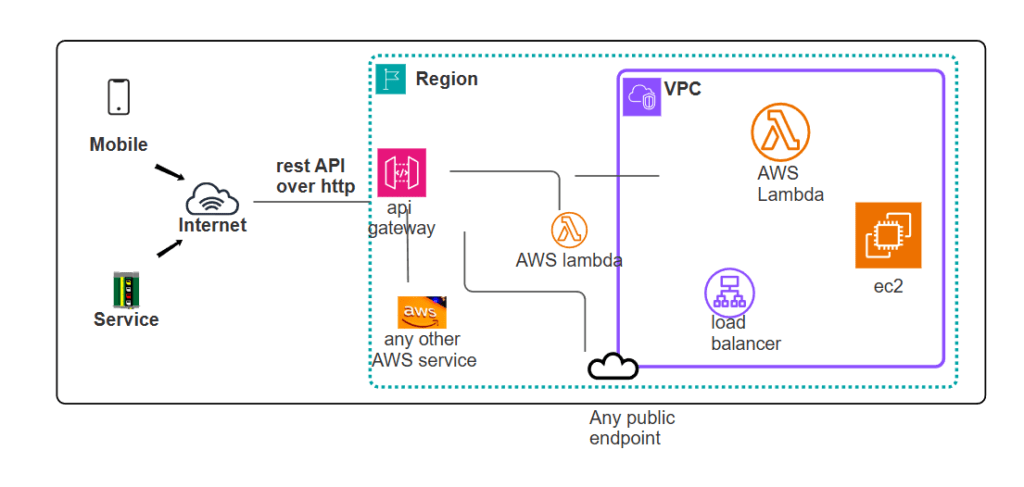
STEP 1: Let’s do the API gateway creation in AWS.
Open a console.
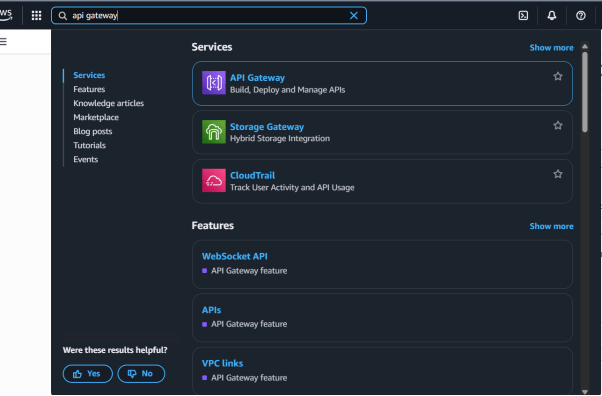
STEP 2: Search API Gateway.
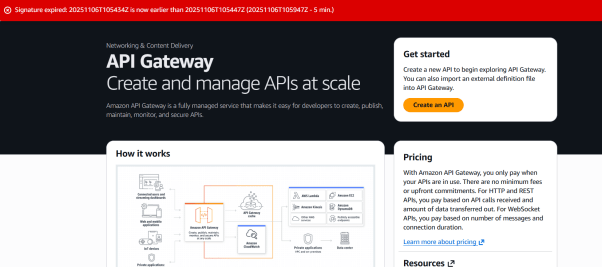
STEP 3: Click on create an API
Write your API Name and click “CREATE API” button.
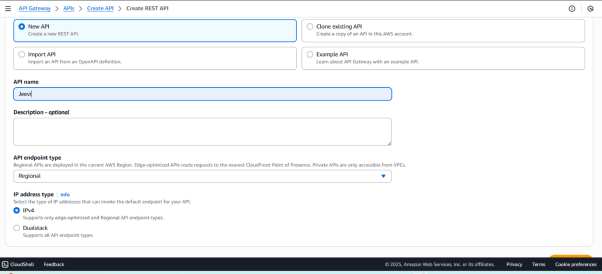
APIs.
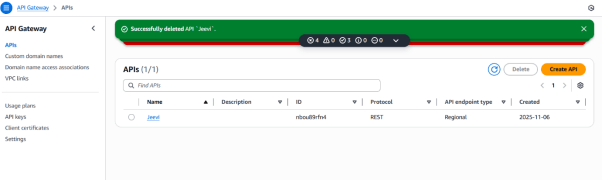
Now, you have successfully created API gateway endpoint.
Final Thoughts.
AWS API Gateway is an essential service for modern cloud applications. It gives:
Better security
Easy scaling
Faster development
Lower infrastructure cost
Whether you’re building a mobile app, IoT platform, or microservices API Gateway helps deliver well-managed and secure APIs.
- For more information about AWS API Gateway, you can refer to Jeevi’s page.