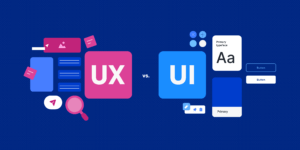Introduction.
In today’s cloud-native era, software containers have become the backbone of modern application development and deployment. They allow developers to package applications with all their dependencies into lightweight, portable units that can run reliably across different environments. Whether you’re deploying a simple web app or orchestrating microservices across multiple servers, containers simplify the process by ensuring consistency, speed, and scalability.
Containerization has transformed the way teams build, ship, and manage applications. Instead of dealing with complex configuration issues or “it works on my machine” problems, developers can focus on writing code while containers handle the underlying environment. This separation between the application and the infrastructure brings agility, reduces overhead, and makes continuous integration and delivery (CI/CD) more efficient.
However, while containers are easy to start with, managing them effectively is what truly unlocks their potential. Basic container management covers the foundational tasks every developer or system administrator must understand running containers, stopping them, viewing logs, managing storage, connecting networks, and cleaning up resources. These operations might seem simple at first glance, but they form the building blocks of any successful containerized workflow.
For instance, knowing how to start and stop containers gracefully ensures that services remain reliable. Understanding volumes and mounts helps preserve data between container restarts. Managing container networks enables communication between services, while resource limits prevent a single container from consuming all available system memory or CPU. Each of these scenarios represents a real-world challenge that container users face daily, and mastering them builds confidence in working with containerized environments.
In this guide, we’ll explore the most common and essential container management scenarios that every beginner should know. We’ll start with basic operations like creating and inspecting containers, then move into slightly more advanced topics such as managing images, volumes, and networks. Along the way, we’ll include practical examples and best practices to help you develop hands-on experience.
By the end of this journey, you’ll have a solid understanding of how to interact with containers efficiently, maintain a clean environment, and troubleshoot common issues. You’ll not only be able to manage containers confidently on your local system but also be well-prepared to work with larger-scale environments such as Docker Swarm or Kubernetes clusters.
Container management is not just about running commands it’s about understanding the lifecycle of your application from development to deployment. Once you grasp these basics, you’ll be ready to automate workflows, improve system reliability, and scale your applications seamlessly. So, let’s dive into the world of container management and discover how these small, lightweight packages are reshaping the way we build and deliver software today.

1. Scenario: Check what’s currently running on your Docker host.
➤ Goal: List running containers for debugging.
➤ Command: docker ps
2. Scenario: You want to clean up the environment. List all containers, even stopped ones.
➤ Command: docker ps -a
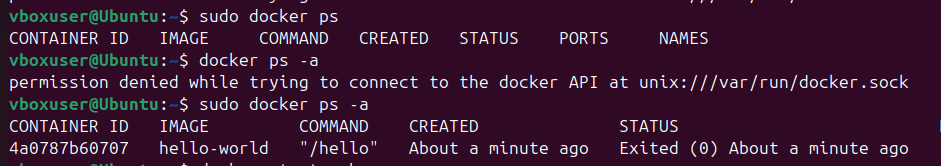
3. Scenario: Your web server container crashed. Restart it. Make sure web-server container should be running alread
➤ Command: docker start web-server
Example – docker run -d --name web-server -p 8080:80 nginx
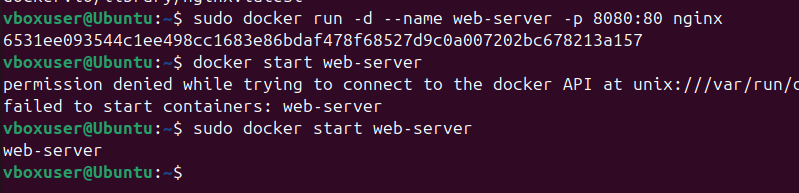
4. Scenario: You need to stop a misbehaving container.
➤ Command: docker stop web-server
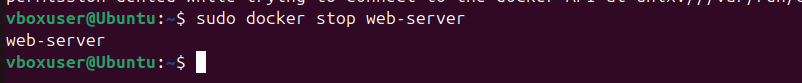
5. Scenario: The app container needs a fresh restart after config change.
➤ Command: docker restart app-container
6. Scenario: Remove unnecessary containers to free space.
➤ Command: docker rm old_container
7. Scenario: Your manager asks you to launch a new NGINX server.
➤ Command: docker run -d --name web nginx
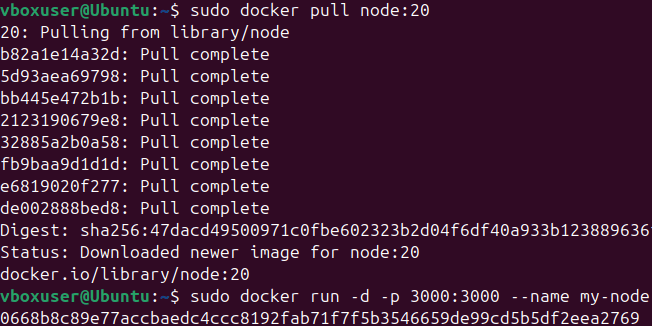
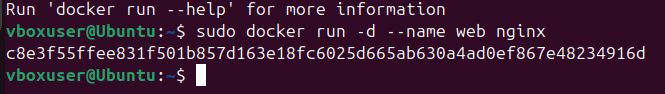
8. Scenario: You need shell access to a container to check logs manually.
➤ Command: docker exec -it web bash
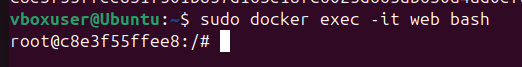
9. Scenario: Investigate container logs for a failed deployment.
➤ Command: docker logs web
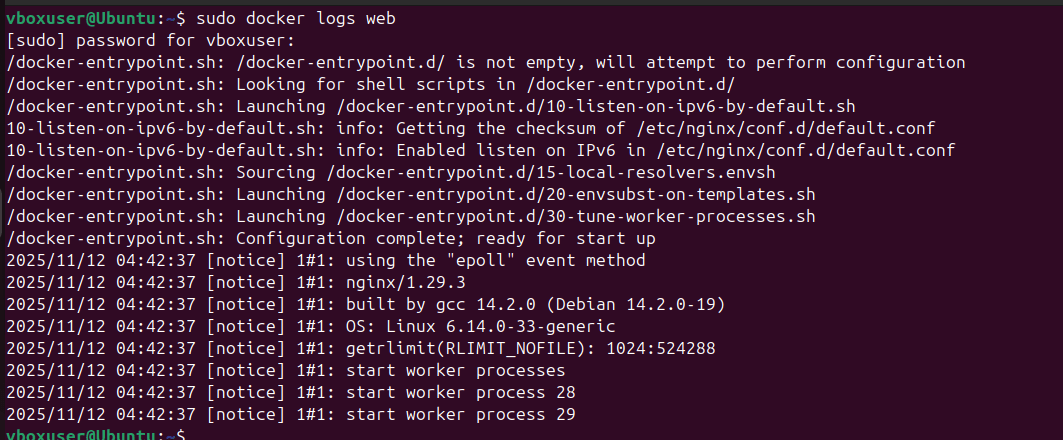
Image Management Scenarios
In the world of containerization, Docker images form the foundation upon which containers are built and executed. Every container you run originates from an image a lightweight, standalone, and immutable package that contains everything needed to run a piece of software: the code, runtime, libraries, environment variables, and configuration files. Understanding how to manage these images effectively is essential for anyone working with Docker, as images directly influence application performance, size, and portability.
Docker images serve as blueprints for containers. They represent snapshots of a complete runtime environment, making it possible to share and reproduce applications seamlessly across different systems. This consistency allows developers to ensure that software behaves the same way in development, testing, and production environments. But with this convenience comes the responsibility of managing images properly from creating and tagging them to storing, pulling, and removing them.
Image management in Docker is more than just downloading a base image from Docker Hub. It involves a full lifecycle process that includes building custom images from Dockerfiles, optimizing layers to reduce size, versioning images with tags, and securely distributing them across teams or organizations. Each of these steps plays a critical role in maintaining efficiency and reliability throughout the development and deployment pipelines.
For instance, when you build an image using a Dockerfile, Docker creates a series of read-only layers, each representing an instruction in that file. These layers are cached and reused across builds, making Docker incredibly efficient. However, without proper management, unused images and dangling layers can consume significant disk space. That’s why understanding cleanup operations such as pruning images, removing outdated versions, and managing caches becomes crucial for maintaining a healthy Docker environment.
Another key aspect of image management is tagging and versioning. Tags act like labels that help identify different builds of the same image. Proper tagging conventions (like v1.0, latest, or commit-based tags) make it easier to track image versions and roll back to stable releases when needed. This becomes especially important in CI/CD pipelines, where automated builds continuously push new images to repositories.
Docker registries, such as Docker Hub or private registries like Harbor or AWS Elastic Container Registry (ECR), play a vital role in storing and sharing images. Learning how to log in, push, and pull images securely ensures smooth collaboration within teams and across deployment environments. In enterprise settings, registry management also involves access control, vulnerability scanning, and image signing for security and compliance.
Image optimization is another important scenario. Minimizing image size helps speed up deployments, reduces network overhead, and improves overall performance. Techniques like using smaller base images (e.g., Alpine), multi-stage builds, and cleaning up unnecessary dependencies can make a huge difference in real-world environments.
Troubleshooting image-related issues is also part of everyday Docker management. Knowing how to inspect image metadata, check image history, and verify layer structure can help diagnose problems during builds or deployments. Combined with best practices like using .dockerignore files and keeping Dockerfiles modular, these techniques contribute to smoother workflows.
In this guide, we will explore the most common Docker image management scenarios from basic image building and tagging to advanced optimization and distribution techniques. We’ll also discuss strategies for maintaining a clean, secure, and efficient image repository. Whether you’re a developer creating application images or a DevOps engineer maintaining a container registry, mastering image management is key to achieving consistency and scalability in your containerized applications.
By understanding how Docker handles images under the hood, you’ll gain deeper insights into how containers work enabling you to build leaner, faster, and more secure systems. Effective image management doesn’t just save disk space; it improves collaboration, strengthens security, and enhances the overall reliability of your container ecosystem.
1. Scenario: You want to check if the required image is available locally.
➤ Command: docker images
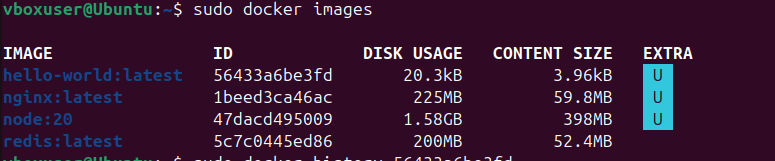
2. Scenario: Clean up unused images to save disk space.
➤ Command: docker image prune -a
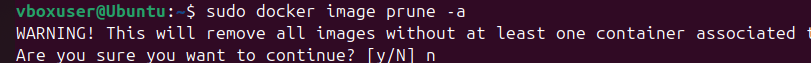
3. Scenario: Pull a Redis image for an upcoming project.
➤ Command: docker pull redis
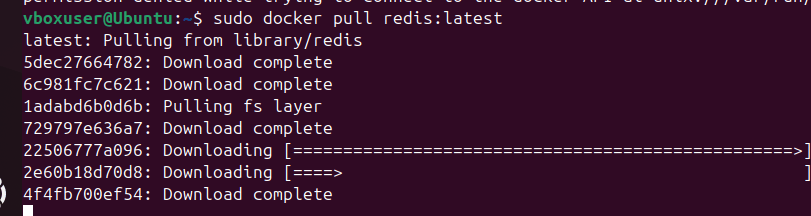
4. Scenario: Build a new Docker image from a project folder.
➤ Command: docker build -t myapp:latest .
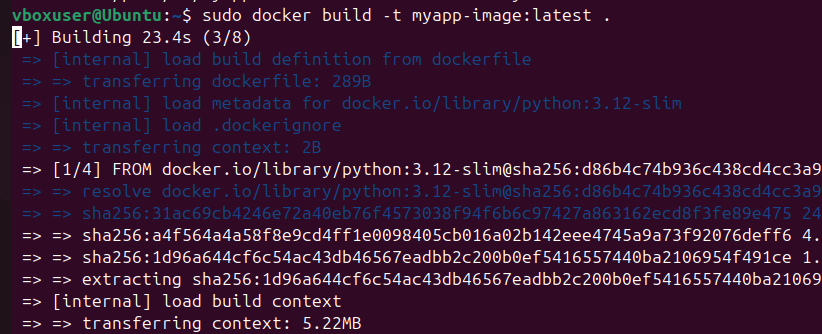
5. Scenario: Check what’s inside a custom image.
➤ Command: docker inspect myapp:latest
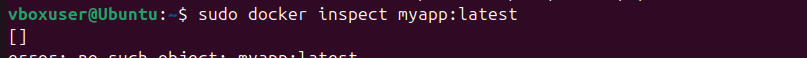
6. Scenario: Compare two images for differences.
➤ Command: docker history <image_id>
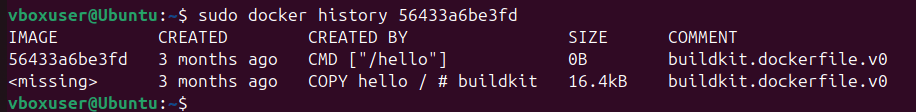
7. Scenario: Search for a lightweight Apache image.
➤ Command: docker search httpd
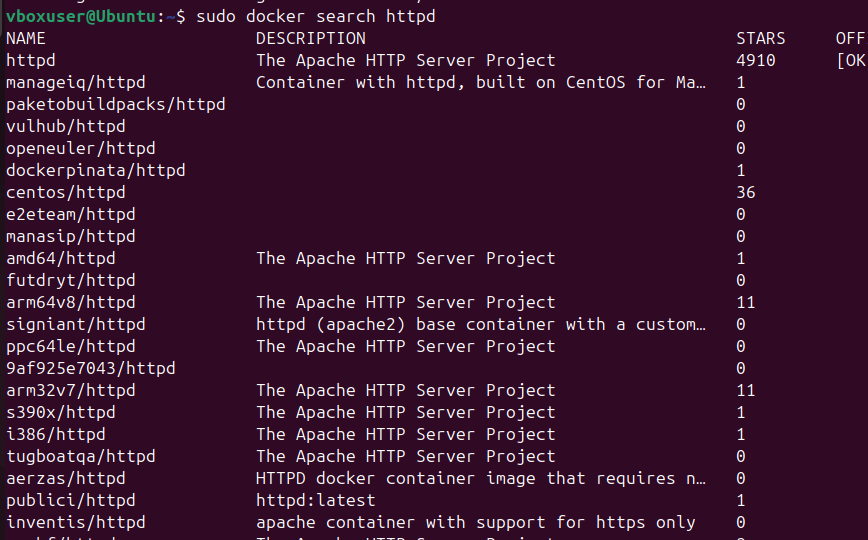
8. Scenario: Deploy NGINX and expose it on port 8080.
➤ Command: docker run -d -p 8080:80 nginx
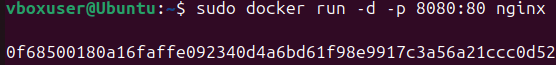
9. Scenario: Inspect how a container sees the network.
➤ Command: docker exec -it web ping mysql
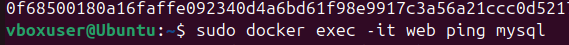
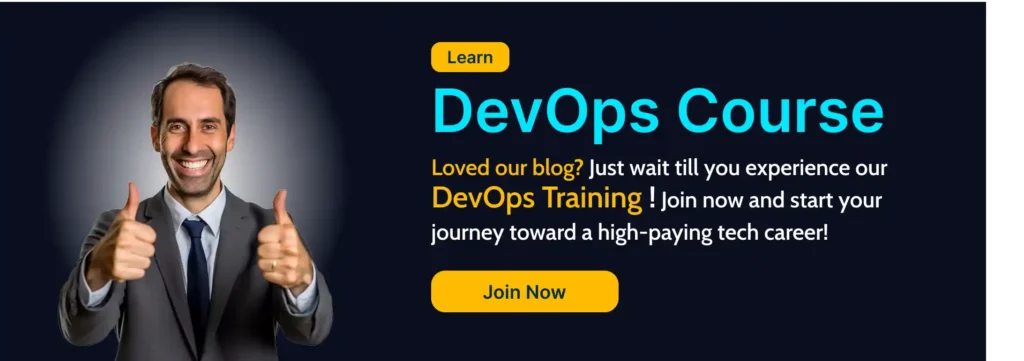
Conclusion.
Mastering the essential Docker commands is the first and most important step toward becoming confident with containerized application development. These commands form the backbone of every Docker workflow from building images and running containers to managing networks, volumes, and resources. Understanding how and when to use them not only improves productivity but also helps developers troubleshoot, automate, and optimize their container environments efficiently.
As you continue working with Docker, these basic commands will soon feel second nature. You’ll find yourself spinning up containers in seconds, managing complex application stacks with ease, and deploying code consistently across different environments. More importantly, you’ll begin to appreciate how Docker abstracts away infrastructure complexities, allowing you to focus entirely on building and shipping great software.
But remember, Docker is just the foundation. Once you’re comfortable with these essential commands, explore advanced topics such as Docker Compose for multi-container setups, image optimization techniques, or orchestration tools like Kubernetes. Each new concept builds upon the fundamentals you’ve learned here, enabling you to design scalable, reliable, and secure containerized systems.
In short, knowing these core Docker commands isn’t just about memorizing syntax it’s about understanding how containers work, how they interact with your system, and how they can transform the way you develop and deploy applications. With these essentials in your toolkit, you’re well on your way to becoming a more efficient, agile, and modern developer in the ever-evolving world of cloud-native technology.
- For more information about Docker, you can refer to Jeevi’s page.