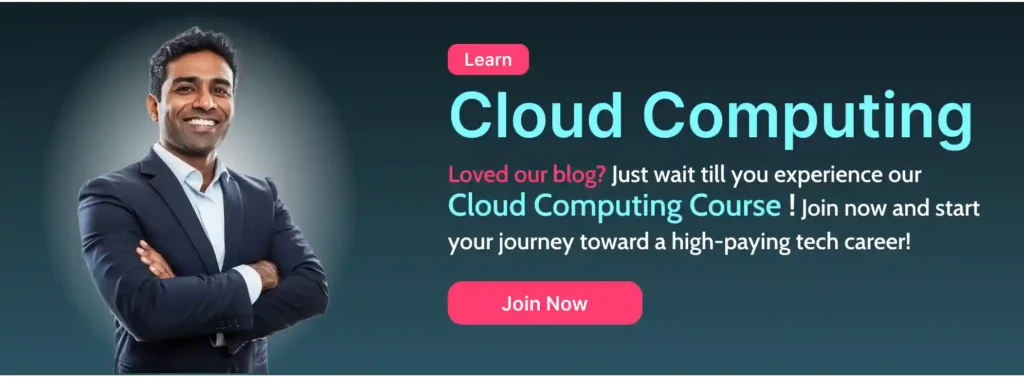Table of Contents
ToggleWhy CI/CD?
In modern software development, the demand for faster releases, higher code quality, and efficient collaboration has led to the widespread adoption of CI/CD Continuous Integration and Continuous Delivery (or Deployment). At its core, CI/CD aims to bridge the gap between development and operations by automating the processes that move code from version control to production environments.
Continuous Integration (CI) ensures that developers frequently merge their code changes into a central repository, typically multiple times a day. Each integration triggers an automated build and test process, allowing teams to detect errors early, isolate faults more easily, and avoid the traditional “integration hell” that often occurred in waterfall-style releases.
This shift results in faster feedback loops, helping developers fix bugs before they escalate into costly issues. On the other hand, Continuous Delivery (CD) takes this a step further by automating the delivery of these changes to staging or production-like environments, making it possible to release new features, bug fixes, and configurations quickly, safely, and sustainably.
For teams ready to push even further, Continuous Deployment removes the final manual approval step, releasing every change that passes automated testing directly to production. This fosters a culture of trust in the pipeline, where automated quality gates and rollback mechanisms minimize risk.
CI/CD practices reduce manual tasks, freeing up developers to focus more on building features than on fixing broken releases or coordinating deployments. They also enhance collaboration between development, QA, and operations, aligning teams around shared goals and transparent workflows.
In rapidly changing markets, organizations that embrace CI/CD can respond more quickly to customer feedback, patch security vulnerabilities faster, and iterate on products without destabilizing user experience. Moreover, by breaking down code into smaller, more manageable pieces and integrating often, teams reduce the likelihood of large, risky deployments.
This allows for continuous testing, continuous monitoring, and faster recovery from failure. Automation becomes the backbone of CI/CD, ensuring consistency across environments, repeatability of processes, and reduced human error. It also lays the groundwork for DevOps culture, where continuous improvement and collaboration are deeply embedded in the software lifecycle.
The scalability of CI/CD pipelines allows them to adapt to various application architectures from monoliths to microservices and across different deployment targets, including cloud infrastructure, containers, and serverless platforms. With these capabilities, CI/CD becomes not just a technical advantage but a strategic enabler.
It promotes innovation by making experimentation safer, shortens release cycles without sacrificing quality, and helps businesses meet customer expectations more reliably. By reducing lead time for changes and increasing deployment frequency, CI/CD directly improves key performance metrics in software delivery.
Ultimately, adopting CI/CD is about embracing agility and resilience in a world where software is no longer just a tool but a competitive differentiator. Teams that master these practices are better positioned to build reliable, scalable, and customer-centric products in a sustainable and repeatable way.
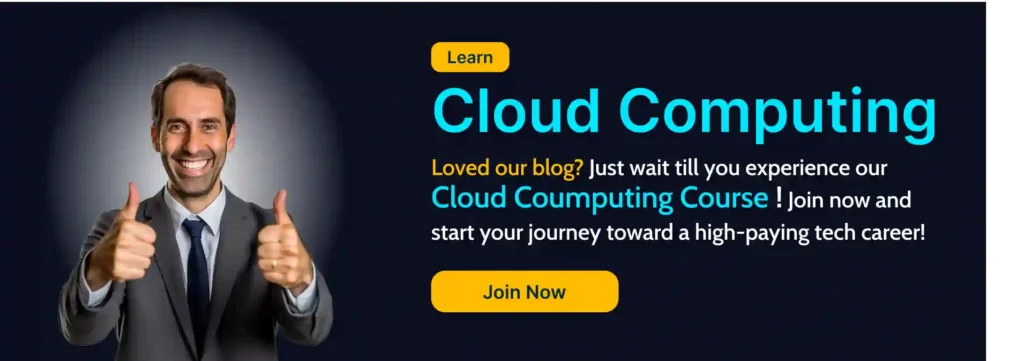
Overview of the AWS CI/CD Stack
The AWS CI/CD stack provides a fully managed and tightly integrated set of tools that allow developers to build, test, and deploy applications quickly, securely, and at scale. At the heart of this stack are three core services: AWS CodePipeline, AWS CodeBuild, and AWS CodeDeploy, each serving a unique purpose in automating the software delivery lifecycle.
Together, they form a seamless CI/CD pipeline that removes the need for manual processes and external orchestration tools. AWS CodePipeline acts as the automation engine that manages the end-to-end release workflow, allowing developers to define a series of stages and actions that move code changes from commit to production.
It supports integration with source control systems like GitHub, AWS CodeCommit, or Bitbucket, and enables automated triggers based on source changes. Once a change is detected, CodePipeline can initiate a build using AWS CodeBuild, a fully managed build service that compiles the source code, runs tests, and produces deployable artifacts. CodeBuild is designed for scalability and isolation, meaning each build runs in its own containerized environment, ensuring repeatability and consistency.
It uses a buildspec.yml file to define the build steps, and supports a variety of environments, including custom Docker images. Following a successful build, the pipeline transitions to the deployment phase, typically handled by AWS CodeDeploy. CodeDeploy supports a variety of deployment targets, including Amazon EC2 instances, Amazon ECS services, AWS Lambda functions, and even on-premises servers.
It provides deployment strategies such as rolling updates, blue/green deployments, and canary releases, reducing downtime and minimizing risk. CodeDeploy uses an appspec.yml file to orchestrate the deployment process, defining lifecycle hooks that allow for validation, backup, or cleanup tasks.
These services are all deeply integrated with other AWS offerings such as IAM for secure access control, CloudWatch for logging and monitoring, and SNS for notifications. The AWS CI/CD stack supports modular configuration, allowing teams to mix and match services, or integrate third-party tools such as Jenkins, GitLab, or Slack.
This flexibility makes it suitable for a wide range of use cases, from small-scale web apps to complex, multi-environment enterprise systems. With its pay-as-you-go pricing model and the ability to scale automatically, AWS’s CI/CD toolchain offers both cost efficiency and operational resilience. the AWS CI/CD stack is built to enable developers and DevOps teams to deliver software faster, more reliably, and with greater confidence in a cloud-native ecosystem.
1. AWS CodePipeline: The Conductor of CI/CD
AWS CodePipeline serves as the central orchestrator of the CI/CD process, acting like a conductor in a symphony coordinating the movement of code changes from source to production through a series of well-defined stages.
It is a fully managed continuous delivery service that automates the steps required to release software updates quickly and reliably. CodePipeline breaks the delivery workflow into modular stages, each of which performs a specific function, such as fetching source code, running builds, executing tests, or deploying to production.
Within each stage are actions, which represent individual tasks like triggering a build in CodeBuild, invoking Lambda functions, or deploying through CodeDeploy. These stages are connected in a sequential flow, allowing teams to visualize and manage the software release process as a pipeline.
CodePipeline integrates seamlessly with a variety of AWS services as well as external tools like GitHub, Jenkins, and Bitbucket, giving teams flexibility in how they structure their workflows. A key feature of CodePipeline is its event-driven nature changes in the source repository automatically trigger pipeline executions, reducing the need for manual intervention and enabling faster feedback.
CodePipeline also supports manual approval gates, allowing for checkpoints where human intervention is required before moving to the next stage ideal for enforcing compliance or QA validation. It is declaratively configured, meaning pipelines can be defined as code using AWS CloudFormation or the AWS CLI, enabling versioning, reuse, and consistency across environments.
The service provides detailed logging through AWS CloudWatch and integrates with AWS IAM for fine-grained access control, ensuring secure and auditable pipelines. With CodePipeline, development teams can enforce repeatable processes, catch issues earlier in the lifecycle, and deliver features more confidently and frequently. Its flexibility, scalability, and deep AWS integration make it a core building block in any modern DevOps workflow on AWS.
2. AWS CodeBuild: The Builder of Artifacts
AWS CodeBuild is a fully managed build service that forms the core of the “build” stage in a CI/CD pipeline. It plays the role of the builder of artifacts, taking raw source code and transforming it into compiled, tested, and deployable assets. CodeBuild eliminates the need to provision and maintain dedicated build servers, providing an on-demand, containerized build environment that scales automatically with workload.
Each time it runs, CodeBuild starts a fresh, isolated environment, ensuring clean builds that are free from residual artifacts or dependencies left by previous runs. Developers define the build instructions in a file called buildspec.yml, which outlines all steps such as installing dependencies, compiling source code, running tests, packaging artifacts, and uploading them to destinations like Amazon S3 or Elastic Container Registry (ECR).
The build environment can be customized using pre-configured images or custom Docker containers, allowing developers to tailor the build context to their specific technology stack. CodeBuild supports a wide variety of languages and frameworks, including Java, Python, Node.js, Go, Ruby, .NET, and more.
It also provides integration with test frameworks, enabling teams to automate unit testing as part of the build process. Real-time logs are streamed to Amazon CloudWatch, offering detailed visibility into each phase of the build, which helps developers debug issues quickly and effectively.
CodeBuild can be triggered manually, scheduled, or invoked automatically by services like AWS CodePipeline, allowing it to fit seamlessly into automated delivery workflows. With IAM roles and environment variables, CodeBuild allows secure handling of secrets and controlled access to AWS resources during builds.
It also supports caching of dependencies between builds, significantly speeding up the build process. Additionally, it integrates with tools like GitHub, GitLab, Bitbucket, and AWS CodeCommit for source control, enabling continuous integration directly from code repositories. CodeBuild charges based on the compute resources consumed per build minute, making it a cost-effective solution for both small teams and large-scale enterprise pipelines.
Its automatic scaling and lack of infrastructure overhead make it particularly well-suited for cloud-native applications, microservices, and frequent deployment cycles. By offloading the complexities of managing build infrastructure, CodeBuild empowers development teams to focus on writing and delivering quality code without delays or operational burdens.
In a CI/CD pipeline, CodeBuild is where source code becomes something tangible an artifact ready for delivery. Whether you’re building containers, static websites, compiled binaries, or serverless applications, CodeBuild ensures the process is fast, repeatable, and secure. This makes it an essential component of modern DevOps practices within the AWS ecosystem.
3. AWS CodeDeploy: The Deployer of Applications
AWS CodeDeploy is a fully managed deployment service that automates the release of applications to various compute platforms, serving as the deployer of applications in the AWS CI/CD stack. Its core purpose is to take artifacts built and tested by earlier stages often via AWS CodeBuild and deliver them safely and reliably to environments such as Amazon EC2, ECS (Elastic Container Service), AWS Lambda, or even on-premises servers.
CodeDeploy simplifies what is often one of the most complex and error-prone parts of software delivery: deployment. It supports multiple deployment strategies, including in-place deployments, where code is updated on existing infrastructure, and blue/green deployments, where traffic is gradually shifted from the old environment to the new one to minimize downtime and reduce risk.
For Lambda deployments, CodeDeploy can perform canary or linear releases, enabling progressive rollouts based on defined traffic weights. Deployment behavior is defined through an AppSpec file (appspec.yml or appspec.json), which specifies what to deploy, where to deploy it, and when to run lifecycle event hooks (like pre-deploy or post-deploy scripts).
These hooks allow teams to perform custom actions such as backups, database migrations, service restarts, or health checks during the deployment process. CodeDeploy integrates with load balancers, Auto Scaling Groups, and CloudWatch alarms, allowing for intelligent rollbacks in case of failure, and reducing the likelihood of impacting live users.
Its detailed deployment status, logs, and error messages make troubleshooting straightforward, and help enforce visibility and accountability in production releases. By decoupling the deployment process from the underlying infrastructure, CodeDeploy enables consistent release practices across multiple environments whether development, staging, or production.
It also provides manual or automatic rollbacks, ensuring that teams can quickly recover from deployment errors without service interruption. CodeDeploy can be used as a standalone service or as part of a larger pipeline with AWS CodePipeline, where it serves as the final step that puts the tested and packaged application into customer-facing environments.
Permissions and access are controlled through AWS IAM, while deployment progress and outcomes can be monitored through the AWS Management Console, CLI, SDKs, or CloudWatch dashboards. CodeDeploy is well-suited for teams aiming to implement DevOps practices such as continuous delivery or zero-downtime deployments.
It helps enforce standardized deployment workflows, reduces human error, and makes software releases more predictable, repeatable, and safe. In modern CI/CD architectures, CodeDeploy plays a vital role in closing the feedback loop between development and production, ensuring that delivering new features, fixes, or updates is no longer a bottleneck, but a strategic advantage.
How These Services Work Together
Let’s map out a typical CI/CD flow:
- Source Stage (CodePipeline)
Code is committed to a repository (e.g., GitHub, CodeCommit). CodePipeline detects the change. - Build Stage (CodeBuild)
CodePipeline triggers CodeBuild to compile the source, run tests, and package the application. - Approval Stage (Optional)
A manual or automated gate can be inserted before deployment (e.g., for QA sign-off). - Deploy Stage (CodeDeploy)
CodePipeline triggers CodeDeploy to distribute the artifact to EC2 instances or Lambda functions.
This architecture creates a seamless, repeatable, and scalable CI/CD pipeline, significantly reducing time-to-deploy.
Benefits of Using AWS CI/CD Services
Cost-Effective: Pay as you go, with no upfront costs.
Fully Managed: No infrastructure to manage.
Scalable and Elastic: Automatically scales based on workload.
Secure: Integrates with AWS IAM for fine-grained access control.
When to Use AWS CI/CD Tools
You should consider using AWS CI/CD tools when your application or infrastructure is already hosted on AWS, or when you’re looking for a native, tightly integrated solution to automate software delivery.
These tools CodePipeline, CodeBuild, and CodeDeploy are purpose-built to work seamlessly with AWS services such as EC2, Lambda, S3, CloudFormation, IAM, and CloudWatch, making them ideal for organizations operating in a cloud-native environment.
They’re especially beneficial for teams that want to move away from manual release processes and implement automation, repeatability, and faster feedback loops. If you’re managing multiple environments (e.g., dev, staging, production), AWS CI/CD helps ensure consistent deployments across all of them.
They’re also a great fit for teams practicing agile development or DevOps, where frequent commits, automated testing, and rapid releases are key. Because they are fully managed, these tools eliminate the need to maintain build servers or custom deployment logic, reducing operational overhead and complexity.
Use them when you want to enable continuous integration from Git repositories, run on-demand or event-driven builds, or implement controlled and trackable deployments. If your organization has compliance or audit requirements, AWS CI/CD tools offer detailed logging and integration with IAM policies for fine-grained access control.
They’re also suited for microservices architectures, where different components are built, tested, and deployed independently. Additionally, if you want to integrate third-party tools like GitHub, Slack, or testing frameworks, AWS provides the flexibility to extend pipelines with custom actions.
Whether you’re deploying web apps, serverless functions, containers, or hybrid workloads, AWS’s CI/CD tools offer the scalability, security, and efficiency needed to ship software confidently. In short, use AWS CI/CD when you want to deliver faster, safer, and smarter in the cloud.
Conclusion
Building a CI/CD pipeline with AWS CodePipeline, CodeBuild, and CodeDeploy can greatly streamline your software delivery process. While each service has its own responsibilities, together they create a cohesive system that enables rapid, reliable, and automated delivery of software updates.
Understanding the theory behind these services gives you the foundation to architect pipelines that are robust, scalable, and tailored to your team’s needs. In future blogs, we’ll dive deeper into hands-on implementation and best practices.