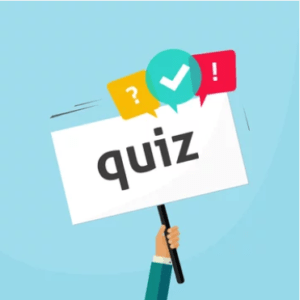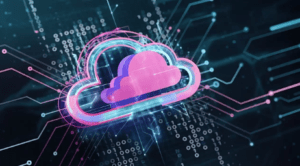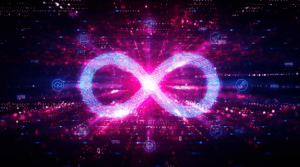Table of Contents
ToggleIntroduction.
Understanding cloud costs is one of the most important steps when planning to use Amazon Web Services (AWS). Whether you’re running a small application or building a large-scale enterprise infrastructure, knowing what you’re likely to pay helps you budget better, avoid surprises, and optimize your resources. AWS offers a powerful, web-based tool called the AWS Pricing Calculator to help you estimate the cost of using its services. This calculator enables users to create cost estimates for their architecture, services, and workloads in the AWS ecosystem.
For beginners, AWS pricing can initially seem overwhelming due to the vast number of services, varied pricing models, and usage tiers. However, the Pricing Calculator simplifies this process by providing an intuitive interface that guides you step-by-step through estimating costs based on your selected services and usage patterns. Whether you’re planning to deploy EC2 instances, store data in S3, or use databases like RDS or DynamoDB, the calculator can help you forecast monthly expenses based on your expected configuration.
Moreover, the AWS Pricing Calculator is not just for rough estimates it offers detailed cost breakdowns, custom inputs for each service, and even lets you share or export your estimates. You can adjust factors such as instance type, region, storage needs, data transfer, and more. For businesses, this level of precision is invaluable for financial planning and approval workflows. Even for individual developers, it’s a great way to evaluate what solutions are most cost-effective.
Another benefit is that it’s continuously updated to reflect the latest pricing, so you can be confident in the accuracy of your calculations. And since it requires no sign-in to use, you can start experimenting with scenarios right away. If you do sign in, however, you can save your estimates for future reference and share them with team members or clients.
This tutorial is designed specifically for beginners who have little to no experience with AWS pricing. We’ll walk you through the entire process of using the AWS Pricing Calculator from accessing the tool to building a complete estimate. You’ll learn how to choose the right AWS services, input configuration details, view cost breakdowns, and make informed decisions based on the data you generate.
By the end of this guide, you’ll be able to create accurate cost projections for any AWS architecture you’re considering, regardless of scale. You’ll also understand best practices for estimating costs and how to use the calculator as a strategic planning tool. With this knowledge, you’ll be more confident in navigating AWS services and managing your cloud expenses effectively.
Whether you’re a student exploring AWS, a startup planning to launch in the cloud, or a company migrating from on-premises infrastructure, mastering the AWS Pricing Calculator is a crucial first step. Let’s dive in and demystify AWS pricing one step at a time.
Purchase Aws Credits.
Purchasing AWS credits is a smart way to manage cloud costs, especially for startups, developers, and businesses looking to optimize their AWS spending. AWS credits are essentially prepaid funds that can be applied toward your AWS bill, reducing the amount charged to your credit card. Many users search for how to buy AWS credits to take advantage of bulk discounts, promotional offers, or third-party platforms offering AWS cloud credits. These credits can be used to offset costs for services like EC2, S3, RDS, Lambda, and more. If you’re just getting started, AWS provides the AWS Free Tier, which offers limited free usage for 12 months, but for long-term projects, purchasing credits can provide greater flexibility and savings.
AWS Activate is one popular program for startups to get free AWS credits, which can range from $1,000 to $100,000 depending on your eligibility. Startups accepted into incubators, accelerators, or VC-backed programs often qualify for these offers. Developers can also receive AWS promotional credits through hackathons, educational programs, training events, or community contributions. If you’re not eligible for free credits, you can still purchase AWS credits through authorized resellers or billing partners who specialize in helping companies manage cloud billing efficiently.
When you buy AWS credits, it’s essential to make sure they are valid and transferable to your AWS account. AWS credits are typically applied in the billing console, under the “Credits” section, and automatically deducted from future charges. Credits usually have an expiration date, so keeping track of their validity period is crucial to maximize their benefit. These credits are especially useful during high-usage periods, product launches, or cloud migrations. You can also combine AWS credits with cost optimization tools like AWS Budgets and Cost Explorer to better forecast your spending and avoid surprises.
For students and educators, AWS often partners with educational institutions to provide educational AWS credits. These are great for learning cloud computing, running lab environments, or developing class projects. For businesses, cloud cost management becomes easier when using credits in combination with consolidated billing, reserved instances, and savings plans. Some companies also negotiate enterprise agreements where custom credit packages are included as part of a long-term commitment to AWS.
You can monitor the usage of your AWS credits in the Billing Dashboard, where AWS provides real-time updates on how much credit is left and how it’s being used across services. Keep in mind that not all services are covered by AWS credits third-party marketplace purchases and support plans may be excluded. Therefore, it’s important to read the terms and conditions of each credit offer before applying or purchasing.
To sum up, whether you’re a startup applying for AWS Activate, a developer looking for a promo code, or a business wanting to reduce monthly cloud bills, purchasing or acquiring AWS credits is a valuable strategy. It not only helps control cloud infrastructure costs, but also enables experimentation and scaling without immediate financial strain. With the right approach, cloud credits can be a key component in your AWS budgeting and financial planning efforts.

Ecs Pricing.
Amazon ECS pricing (Elastic Container Service) depends on how you choose to run your container workloads: either using the Fargate launch type or the EC2 launch type. With the Fargate pricing model, you pay for the exact amount of vCPU and memory resources your containers use, based on the task definitions. This serverless compute engine allows you to focus on building applications without managing infrastructure, but it comes at a higher per-unit cost compared to EC2. In contrast, when you choose the EC2 launch type, you provision and manage EC2 instances directly, and pricing is based on the instance type, region, and usage time.
ECS pricing under the EC2 model includes standard EC2 instance pricing, which can be optimized using Savings Plans, Reserved Instances, or Spot Instances. With EC2, you can run multiple ECS tasks on a single instance, giving you more control over cost efficiency. However, you’re responsible for instance maintenance and scaling. In both launch types, Amazon ECS itself has no additional charge you only pay for the AWS resources (compute, storage, networking) that your containers use.
For Fargate, pricing is billed per second, with a 1-minute minimum, based on the CPU and memory settings defined in the ECS task definition. For example, if your container uses 0.5 vCPU and 1 GB memory for 5 minutes, you’ll be charged accordingly. This pay-as-you-go pricing model gives you flexibility, but it’s crucial to monitor usage to avoid unnecessary costs. Auto Scaling in ECS helps manage scaling based on CPU or memory utilization, improving cost control and efficiency.
Additional ECS costs may arise from associated AWS services like Elastic Load Balancing (ELB), Amazon EFS for persistent storage, CloudWatch for logging and monitoring, and data transfer between regions or services. Understanding these dependencies is essential for accurate ECS pricing calculations. Many users leverage the AWS Pricing Calculator to estimate ECS workloads before deploying in production.
In the case of hybrid or enterprise architectures, ECS can integrate with AWS Outposts, affecting the pricing structure depending on on-prem resource use. It’s also important to choose the right container image optimization and avoid over-provisioning CPU and memory, which can inflate cloud billing unnecessarily. Using tools like AWS Budgets, Cost Explorer, and third-party cost optimization platforms can further help manage ECS pricing effectively.
For organizations running microservices or batch workloads, Amazon ECS offers the scalability and performance benefits of containers while keeping costs predictable. However, the key to managing ECS pricing lies in selecting the right launch type, scaling policies, monitoring tools, and cost optimization strategies. Whether you’re building a single containerized app or orchestrating thousands of containers, ECS pricing will depend on how efficiently you allocate and manage your compute resources.
Remember that pricing varies by region, so deploying ECS tasks in lower-cost regions can reduce your overall spend. Evaluate your usage patterns, container run-time, resource needs, and network bandwidth to find the best combination of performance and cost. With smart planning and AWS’s rich ecosystem of pricing tools, you can run containerized applications at scale without breaking your cloud budget.
ALB Pricing.
AWS Application Load Balancer (ALB) pricing is based on a pay-as-you-go model, which means you only pay for what you use. The two main components that determine your ALB costs are the hourly charge for each load balancer and the number of requests it handles. AWS charges a fixed rate per hour for each Application Load Balancer, regardless of whether it’s processing traffic or not. In addition to this hourly fee, there is a request-based pricing component where you’re charged per million requests processed by the ALB.
ALBs operate at Layer 7 of the OSI model, making them ideal for routing based on content, host-based or path-based routing, and advanced request handling. They’re commonly used with EC2, ECS, EKS, and AWS Lambda to distribute incoming HTTP or HTTPS traffic across multiple targets in a target group. Each listener rule and target group can add complexity to your setup, but they don’t directly increase costs only usage and processing do.
Another important cost factor in ALB pricing is data processing charges. You’re billed per GB of data processed through the load balancer. This makes it essential to monitor the volume of traffic flowing through your ALB to avoid unexpected charges. If you’re transferring large amounts of data or handling millions of requests per day, these costs can quickly add up.
ALB pricing varies slightly across AWS regions, so where you deploy your load balancer can impact your overall bill. For instance, running an ALB in US East (N. Virginia) may be cheaper than in regions like Asia Pacific (Tokyo). Also, consider idle time you’ll still pay the hourly rate even when no traffic is flowing, so always decommission unused ALBs promptly.
For better cost management, it’s recommended to use tools like AWS Cost Explorer, AWS Budgets, and the AWS Pricing Calculator to estimate your monthly ALB expenses. You can also monitor ALB usage metrics via CloudWatch, which helps track request count, data processed, and latency.
While ALBs offer advanced routing and scalability, it’s crucial to understand their pricing model to avoid overspending. Regularly audit your load balancer configurations, monitor request traffic, and choose regions wisely to optimize ALB costs as part of your broader cloud billing strategy.
Cloud Cost Estimator.
A cloud cost estimator is an essential tool for anyone planning to migrate to or expand within the cloud. Whether you’re using AWS, Microsoft Azure, or Google Cloud Platform (GCP), each provider offers a cloud pricing calculator that helps you estimate monthly costs based on your selected services, regions, usage patterns, and configurations. These tools allow businesses and developers to forecast expenses, create cost-effective infrastructure plans, and make informed budgeting decisions. The cloud cost estimator is especially useful when comparing different pricing models, such as on-demand pricing, reserved instances, or spot instances, helping you choose the most efficient and economical option.
With cloud resources being scalable and elastic, it’s easy to lose track of costs without proper planning. A cloud cost estimator allows you to input specific resource parameters like vCPU, RAM, storage, bandwidth, and estimate usage-based charges. Many organizations use it to evaluate the total cost of ownership (TCO) over time and understand the long-term financial impact of cloud investments. Advanced estimators also support multi-cloud pricing, allowing companies to compare services across providers and select the best platform based on cost-performance ratios.
Most cloud cost estimation tools provide real-time pricing and include options to model workloads, auto-scaling, and failover strategies. For example, the AWS Pricing Calculator lets you build complex architectures and receive detailed billing projections, including line-by-line service charges. Azure Pricing Calculator offers similar functionality with integration into Azure Advisor for cost optimization tips. Google Cloud Pricing Calculator is favored for its clean UI and integration with GCP billing reports for more accurate estimates.
In addition to basic calculators, some enterprises rely on third-party cloud cost management platforms like CloudHealth, Apptio, or Spot.io, which offer enhanced features like real-time usage monitoring, budget alerts, rightsizing recommendations, and forecast modeling. These tools are essential for FinOps teams working on cloud financial management, ensuring alignment between engineering and finance.
Another key feature of cloud estimators is pricing transparency, which helps organizations understand hidden costs such as data egress, API requests, load balancer usage, and monitoring charges. This leads to smarter decisions around resource provisioning, region selection, and storage tiers. Estimators also help define cloud return on investment (ROI) by simulating costs under various growth scenarios, making them invaluable for strategic IT planning.
For startups, SMBs, and large enterprises alike, a cloud cost estimator serves as the first step toward building a scalable and financially sustainable cloud architecture. By offering visibility into cloud spending, these tools enable better budgeting, cost control, and cloud governance. Whether you’re launching a new app, migrating legacy systems, or managing a hybrid environment, using a cloud cost estimator can significantly reduce financial risk and increase operational efficiency.
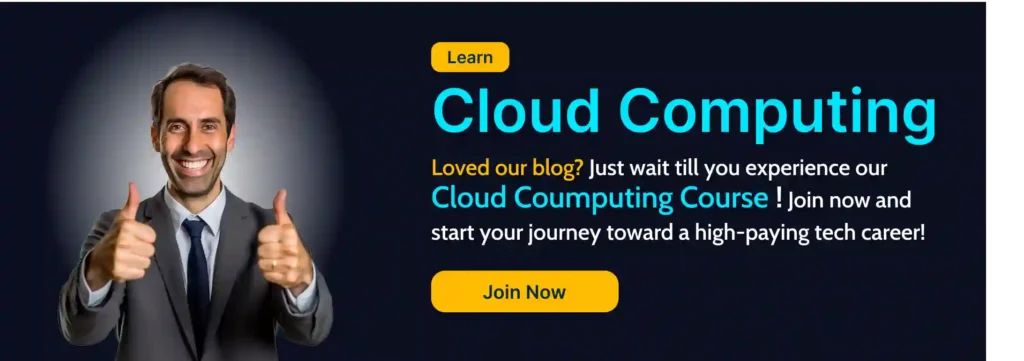
Amazon Web Services Revenue.
Amazon Web Services (AWS) remains one of the most profitable segments of Amazon, generating record‑breaking revenue quarter after quarter and maintaining a dominant market share in public cloud infrastructure. The revenue from AWS has shown consistent year‑over‑year (YoY) growth, with recent quarterly revenues in the range of $25 to $31 billion depending on demand, region, and service adoption. For instance, in Q1 2025 AWS reported approximately $29.3 billion in revenue, up about 17% YoY. In Q2 2025 that rose to about $30.9 billion, representing ~18% growth.
Operating income for AWS also continues to be strong, contributing a major portion of Amazon’s overall profitability. The strong margins reflect AWS’s leverage from scale, maturity of services, and improvements in cost efficiency. AWS has an annualized revenue run rate exceeding $120‑123 billion, showing how recent quarter performance projects into full‑year expectations. AWS’s revenue in full‑year 2024 exceeded $107.6 billion, up significantly from ~US$90‑100B in previous years.
Growth rates have fluctuated: some quarters see higher acceleration, others show modest deceleration, depending on macroeconomic pressures, customer demand, and competition from Azure, Google Cloud, and others. For example, Q4 2024 revenue was ~$28.8 billion, up about 19% YoY. AWS has also invested heavily in infrastructure, including capacity expansion, regions launch, and AI / machine learning infrastructure, which require significant capital expenditure (capex).
AWS’s growth is driven by increasing enterprise migration to cloud, expanded use of AI/ML workloads, demand for storage, compute, data analytics, and edge services. These service mix shifts tend to improve average revenue per user because higher value / advanced services often carry higher margins. AWS also benefits from economies of scale as usage increases, per‑unit infrastructure costs tend to drop.
Despite competition, AWS remains a leader in market dominance by revenue, often compared against other hyperscalers like Microsoft (Azure) and Google Cloud. But growth rates have become a focal point: while AWS is still growing solidly in the high teens percentage range, rivals sometimes post higher growth percentages though from smaller bases.
AWS revenue is also influenced by service mix, region pricing differences, foreign exchange impacts, and cost of energy / supply chain, which affect net profits. The company also reports operating income and profit margins as a measure of efficiency. In several recent quarters AWS has delivered operating income well over $10 billion per quarter.
Another important metric is the revenue run‑rate, which annualizes recent quarter performance to estimate full‑year revenue if current trends persist. AWS has been on run rates over $110‑123 billion, suggesting that it’s not only large but continuing to scale.
AWS revenue is large, growing, and profitable. Key drivers are enterprise cloud adoption, AI/ML workloads, scale efficiencies, strong operating margin, expansion into new regions, and a diversified service portfolio. Challenges include maintaining high growth rates, managing high operational and capital costs, and competitive pressure. As AWS revenue continues rising, it remains a cornerstone of Amazon’s financial strength and a bellwether for the broader cloud computing market.
Conclusion.
In conclusion, Amazon Web Services (AWS) continues to be a powerhouse in the global cloud computing market, generating substantial and growing revenue year over year. With its diverse and scalable portfolio of services from compute and storage to AI/ML and analytics AWS has cemented its role as the backbone of modern digital infrastructure. Its consistent double-digit YoY growth, strong operating income, and impressive annualized revenue run rate reflect both its technological leadership and strategic business execution.
As enterprises increasingly migrate to the cloud and AI-driven workloads surge, AWS is well-positioned to capture even more market share. However, with rising capital expenditures, evolving competitive pressures, and a need to maintain high innovation velocity, AWS must continue balancing scale, performance, and cost efficiency. Still, its robust financial performance underscores AWS’s role not just as a cloud provider, but as a critical driver of Amazon’s overall profitability and a key force in shaping the future of global cloud infrastructure.