Table of Contents
ToggleIntroduction.
In today’s hyper-connected world, the line between our physical homes and our digital lives is becoming increasingly blurred. From smart TVs and security cameras to voice assistants, thermostats, gaming consoles, and even refrigerators our homes are now populated with devices that constantly communicate with each other and the internet. While this convenience has revolutionized the way we live, it’s also opened the door to new types of security risks that many homeowners don’t fully understand or even realize exist.
Most people assume their home network is secure simply because their Wi-Fi has a password or because their antivirus software hasn’t thrown up any red flags. It’s an understandable assumption, especially if everything appears to be functioning smoothly. But when it comes to cybersecurity, what you don’t know can hurt you and possibly cost you your privacy, your data, and your peace of mind.
Let’s face it: home network security is often an afterthought. It’s easy to overlook because it’s invisible. You don’t physically see the threats. There’s no obvious smoke when something goes wrong, no sirens blaring when a hacker slips into your system.
And unlike office networks managed by IT professionals, home networks are usually set up and maintained by people with little to no formal training in cybersecurity. The default settings stay untouched. The passwords remain simple. Firmware updates? Rarely checked. Meanwhile, the number of connected devices grows and with each new gadget, the attack surface expands.
Here’s the thing: cybercriminals are counting on your complacency. They know that most home networks are soft targets easier to breach than corporate systems. They don’t need to go after massive data centers when they can quietly exploit a vulnerable smart plug or an outdated router sitting quietly in someone’s living room.
Once they’re in, the damage can range from data theft to full device takeover, ransomware attacks, or even using your network as a launchpad to attack others. And often, victims don’t even realize what’s happened until it’s far too late.
What makes matters worse is the widespread belief that these issues don’t apply to the average person. Many homeowners think, “Why would anyone hack me? I don’t have anything worth stealing.” But that’s exactly the kind of thinking that hackers rely on.
It’s not just about who you are it’s about what they can do with access to your network. Your bandwidth, your connected devices, your personal data, your identity these are valuable commodities on the dark web. In other words, everyone is a potential target.
The good news? You don’t have to be an expert to lock down your home network. A few simple changes and good habits can dramatically improve your digital safety. But before you can protect yourself, you need to understand where you might be exposed. That’s what this post is here to help with.
In the following sections, we’ll walk through the five most common oversights people make when it comes to securing their home networks. These are real-world issues things that millions of households overlook every single day, often without consequence… until the day something goes wrong.
By addressing these gaps, you can transform your home from a vulnerable target into a far less appealing prospect for cybercriminals. So if you’ve ever wondered whether your home network is truly safe, now is the time to find out. Let’s take a closer look.
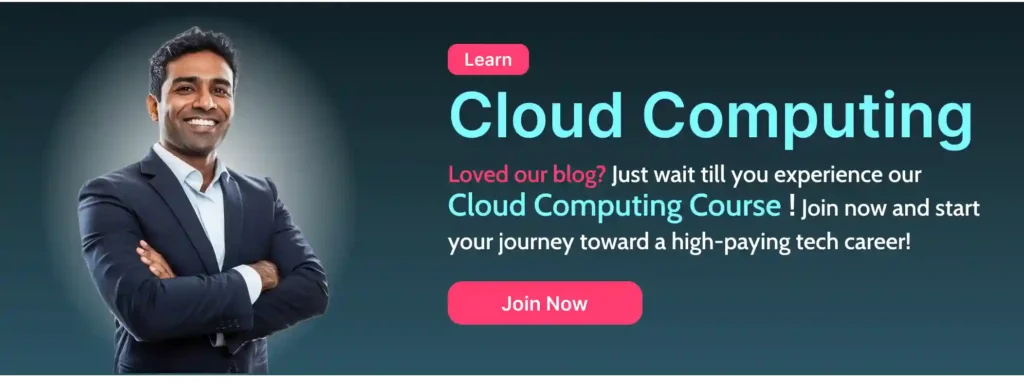
Using Default Router Credentials.
One of the most common and dangerous mistakes people make when setting up their home network is leaving the default router credentials unchanged. When you first plug in a new router, it typically comes with a generic username and password often something like admin/admin or admin/password. While this might make initial setup convenient, it also makes your network extremely vulnerable.
These default credentials are not a secret; in fact, they’re widely available online. A quick Google search for your router’s make and model can easily reveal its factory login details. Cybercriminals know this, and they actively scan networks for devices that are still using these defaults. Once they find one, they can gain full administrative access to your router. From there, they can change settings, reroute your internet traffic, monitor connected devices, or even lock you out of your own network.
Think of your router as the front door to your digital home. Leaving the default credentials in place is the equivalent of leaving your front door unlocked and then putting a welcome sign on it. Worse, many people assume that because their Wi-Fi network has a password, their router is secure.
But that Wi-Fi password only controls access to the wireless network it does nothing to secure the router’s administrative settings. Once someone gets into the admin panel, they can disable your firewall, open ports, install malicious firmware, or create a backdoor that gives them persistent access, even if you reset other passwords.
This kind of attack doesn’t require advanced skills, either. Automated tools can scan thousands of IP addresses looking for vulnerable routers, and it only takes one overlooked password to compromise an entire network.
The good news is this is an easy fix. Start by logging into your router’s admin dashboard this usually involves entering a specific IP address into your web browser (often something like 192.168.1.1). Once inside, navigate to the section labeled “Administration,” “Settings,” or “System,” and change both the username and password. Choose something unique and strong, using a combination of uppercase and lowercase letters, numbers, and special characters.
Avoid reusing passwords you’ve used elsewhere. If your router supports two-factor authentication for admin access, enable it. While you’re there, take the opportunity to review other settings, such as remote access if you don’t need it, turn it off. Taking just five minutes to change your router’s default credentials can make a huge difference in how secure your home network truly is. It’s a small step, but it closes a massive security gap that too many people overlook.
Outdated Firmware.
Another commonly overlooked risk in home network security is outdated firmware on your router and connected devices. Firmware is the low-level software that controls the hardware of your router and other smart devices. It acts like the operating system for your network equipment, managing how your router communicates, handles security, and connects to the internet.
Manufacturers regularly release firmware updates to patch vulnerabilities, fix bugs, and improve performance. But unlike your smartphone or computer, your router doesn’t always notify you when it needs an update let alone install it automatically. As a result, many people go months or even years without updating their firmware, unknowingly leaving their networks open to known exploits.
Cybercriminals actively look for routers and devices running outdated firmware because they know exactly how to exploit them. Once a vulnerability is publicly disclosed, hackers move quickly to take advantage of users who haven’t patched their systems.
Even a single unpatched device on your network can serve as an entry point for an attacker. From there, they could intercept your internet traffic, steal data, or compromise other devices. And it’s not just routers at risk smart home gadgets like cameras, doorbells, thermostats, and even baby monitors can all be targets if they’re not regularly updated.
The solution is straightforward: check for firmware updates regularly. Log into your router’s admin panel and look for a “Firmware” or “Software Update” section. If an update is available, install it. Some newer routers offer automatic firmware updates enable this feature if it exists.
For other connected devices, check the manufacturer’s app or website for update instructions. Setting a calendar reminder to check every few months is a good habit. Keeping your firmware up to date may not feel urgent, but in today’s threat landscape, it’s one of the simplest and most effective steps you can take to protect your home network.
Weak or Reused Wi-Fi Passwords.
A strong Wi-Fi password is one of the first and most important lines of defense for your home network. Unfortunately, many people either use a weak password or reuse one they’ve used elsewhere, like an email or streaming service login. Common choices like 12345678, password, or even your name or address are incredibly easy for attackers to guess or crack using automated tools.
In fact, hackers often run scripts that test thousands of common passwords in seconds. If yours is on the list or similar to one that is they’ll get in with little effort. Once inside your Wi-Fi network, they can monitor your traffic, access shared files, and attempt to compromise connected devices.
Reusing a password you’ve already used on other accounts poses another serious risk. If any of those services have ever been breached (and many have), your password could already be available to hackers on the dark web. They won’t need to guess they’ll already know it. Even if you feel like you “don’t have anything important” to hide, think about everything your home network touches: work emails, financial apps, cloud backups, smart cameras, and more. All of that becomes accessible once someone joins your network.
To protect yourself, your Wi-Fi password should be long, complex, and unique. Aim for at least 12–16 characters, mixing upper and lowercase letters, numbers, and symbols. Avoid anything personally identifiable or easy to guess.
If your router supports WPA3 encryption, use it it’s currently the most secure protocol available for home Wi-Fi. You should also consider changing your password periodically, especially if you’ve shared it with guests. Speaking of guests, use your router’s “Guest Network” feature to keep visitors off your main network entirely. These small changes drastically improve your home’s digital security and make your Wi-Fi far less attractive to would-be intruders.
No Network Segmentation.
One of the lesser-known but highly effective ways to protect your home network is through network segmentation and it’s something most people never even think about. In a typical home setup, all devices laptops, phones, smart TVs, printers, baby monitors, thermostats, and voice assistants are connected to the same network.
This might seem convenient, but it creates a major security risk: if just one of those devices is compromised, the attacker could potentially gain access to everything else. That means if your smart doorbell or Wi-Fi lightbulb is hacked, your work laptop, family photos, or even your banking information could be at risk too.
Smart home and IoT (Internet of Things) devices are particularly vulnerable. They often don’t receive regular updates, use outdated security protocols, or lack basic protections altogether. Unlike your phone or PC, they can’t run antivirus software or prompt you for two-factor authentication. Because of this, cybercriminals often target them as the weakest link in a network and once they gain access through one device, they can move laterally through the network to attack others.
The solution is simple and built into most modern routers: create a separate network for less secure devices. This is usually called a “Guest Network,” but it can be used for more than just visitors. By connecting your smart devices to the guest network, you isolate them from your primary devices like laptops and smartphones.
This way, even if a hacker breaches a vulnerable IoT device, they’re effectively quarantined they can’t see or interact with the rest of your network. Some advanced routers even let you create multiple VLANs (Virtual LANs) for finer control, but for most users, enabling the guest network is a quick and effective form of segmentation.
It’s a powerful form of digital hygiene that costs nothing and only takes a few minutes to set up. Most importantly, it minimizes your exposure and adds another layer of protection between your personal data and the outside world.
Assuming Antivirus Software Is Enough
Many people believe that installing antivirus software on their computer is enough to protect their entire home network. While antivirus programs are an important part of any security strategy, they only protect the specific devices they’re installed on and they’re often limited to traditional computers and phones.
In a modern home, your network is filled with devices that antivirus software can’t reach: smart TVs, voice assistants, game consoles, smart cameras, thermostats, doorbells, and other Internet of Things (IoT) gadgets. These devices typically don’t have the capability to run antivirus protection, making them soft targets for hackers looking for an easy way in.
Assuming antivirus software will stop all threats creates a dangerous false sense of security. A compromised IoT device can quietly serve as a backdoor into your home network, bypassing the protections your antivirus provides.
Even worse, attackers can use your network for malicious activities like launching DDoS attacks, mining cryptocurrency, or spying on your activity all without triggering any alerts from your security software. Your antivirus might catch malware on your laptop, but it won’t help you if someone gains access to your router or installs malicious firmware on your smart camera.
To truly secure your home network, you need a multi-layered approach. Start with strong router security: change default admin credentials, enable encryption (preferably WPA3), disable remote management if you don’t need it, and update firmware regularly.
Use network segmentation to separate personal devices from IoT devices. Set strong, unique passwords for everything. Enable firewalls at both the router and device levels when possible. And yes continue using antivirus on devices that support it, but don’t rely on it as your only line of defense.
Think of antivirus as a seatbelt: essential, but not the only thing keeping you safe on the road. Real security comes from combining tools, habits, and awareness to protect your digital environment from multiple angles.
Tip: Use Multi-Factor Authentication (MFA)
Wherever possible, enable MFA for your devices and accounts. Even if someone gets your password, MFA can stop them in their tracks.
Final Thoughts
Securing your home network doesn’t have to be complicated, but it does require a little attention. Take a few minutes to review your setup you might be surprised at what you find. In a connected world, a little prevention goes a long way.
Conclusion.
Securing your home network may seem like a technical challenge reserved for IT professionals, but the truth is, most vulnerabilities come from simple oversights ones that anyone can address with a little time and awareness. From leaving default router credentials unchanged to ignoring firmware updates, using weak or recycled passwords, skipping network segmentation, or relying solely on antivirus software, these mistakes are incredibly common but also incredibly fixable.
In a world where our homes are more connected than ever, taking a proactive approach to digital security is no longer optional. It’s part of protecting your privacy, your data, and your peace of mind. The good news? You don’t need to be a cybersecurity expert to make a difference.
By tackling these five key areas, you’ll be building a much stronger, safer foundation for your entire home network. Start with one fix, and work your way through the list because when it comes to cybersecurity, a few smart changes can go a very long way.






