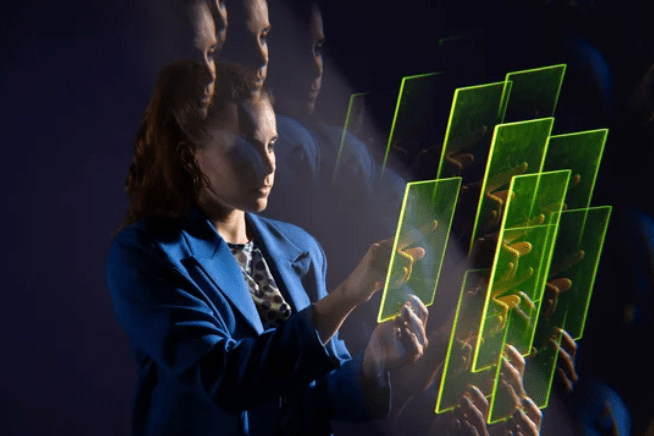Table of Contents
ToggleIntroduction.
In the rapidly evolving world of DevOps, where agility, automation, and scalability are paramount, it’s easy to get caught up in the latest trends containerization, Kubernetes, serverless computing, edge workloads, and ephemeral infrastructure.
These buzzwords dominate engineering conversations, tech conferences, and hiring briefs. Yet, amid this whirlwind of innovation, there’s a foundational technology that continues to serve as a bedrock of infrastructure across industries and platforms: the virtual machine (VM).
While not as flashy or lightweight as containers, VMs offer a level of isolation, stability, and compatibility that remains unmatched in many scenarios. For the modern DevOps engineer, understanding how virtual machines work beyond just spinning one up in a cloud console is essential. Whether you’re deploying to AWS EC2, managing legacy systems on VMware, or automating test environments with Vagrant, virtual machines continue to play a vital role in your operational toolkit.
Think of VMs as the bridge between physical hardware and modern cloud-native tooling. Before we had containers orchestrated by Kubernetes, we had VMs orchestrated by VMware vCenter, OpenStack, or Hyper-V. While containerization has become the de facto choice for microservices and stateless applications, VMs continue to provide a critical backbone for stateful applications, legacy services, and secure workloads.
From high-compliance financial environments to large-scale enterprise backup systems, VMs are far from obsolete they’re simply foundational. A DevOps engineer who overlooks them risks ignoring the operational realities of hybrid infrastructure, multi-cloud strategies, and long-term support (LTS) requirements that most companies face.
In fact, the rise of infrastructure as code (IaC), immutable infrastructure, and CI/CD pipelines has only increased the importance of understanding VMs. The automation tools we love Terraform, Packer, Ansible were built with virtual machines in mind. And while they’ve adapted to support containers and newer models, their initial and ongoing use cases remain deeply rooted in VM management.
Creating repeatable, secure, and reliable virtual machine images, provisioning infrastructure in development and production environments, and configuring them with consistent security baselines are all fundamental tasks that rely on knowledge of VMs. Even if you’re not managing the physical hosts yourself, you’re expected to provision, monitor, and secure the VMs that run on them.
Moreover, understanding how VMs differ from containers especially when it comes to kernel isolation, system dependencies, and OS-level permissions is essential when architecting resilient and scalable systems. The common misconception that containers will eventually “replace” VMs misses the point. The two solve different problems.
While containers are lightweight and ideal for microservice deployment, VMs offer full OS isolation and hardware abstraction, which are invaluable for certain use cases such as regulated environments, virtual desktop infrastructure (VDI), or workloads requiring full kernel control.
Virtual machines also remain the cornerstone of most cloud provider offerings. Whether it’s EC2 in AWS, Compute Engine in GCP, or Azure VMs, the compute backbone of the cloud is still largely VM-based. Even the orchestration and management of containerized environments often happen atop virtual machines.
Kubernetes clusters, for instance, typically run on VM-based nodes, meaning you’re still interacting with and managing VMs behind the scenes even if indirectly. As such, a strong foundation in virtual machine theory and practice is not optional it’s critical. Knowing how VMs boot, how snapshots work, how storage is attached, or how virtual networking functions can mean the difference between a resilient deployment and a catastrophic failure.
So, this guide is not just a nostalgic look back at older tech. It’s a practical, forward-looking exploration into a toolset every DevOps engineer must master. Whether you’re debugging issues in a hybrid cloud environment, automating test builds for QA, or maintaining high-availability applications with disaster recovery in mind, virtual machines will be in your stack.
Understanding how to leverage them effectively while integrating them with modern DevOps workflows is what separates good engineers from great ones. In this post, we’ll break down the core concepts, tools, and best practices for working with VMs, tailored specifically for the needs and realities of a DevOps engineer in 2025 and beyond.

What Is a Virtual Machine (VM)?
A Virtual Machine (VM) is a software-based emulation of a physical computer system. It provides the functionality of a physical machine but runs in an isolated environment on top of a hypervisor, which abstracts the underlying physical hardware.
This means that within a single physical server or host you can run multiple VMs, each with its own operating system (OS), applications, libraries, and virtualized hardware components such as CPUs, memory, disks, and network interfaces.
From the perspective of the software inside the VM, it behaves exactly like a physical machine. This abstraction allows systems and applications to be installed, configured, tested, and deployed in environments that are decoupled from the constraints of the underlying hardware.
There are two primary types of hypervisors that power VMs: Type 1 (bare-metal) and Type 2 (hosted). Type 1 hypervisors run directly on the physical hardware of the host machine and are typically used in production environments and data centers.
Examples include VMware ESXi, Microsoft Hyper-V, and open-source KVM. Type 2 hypervisors run on top of a host operating system like VirtualBox or VMware Workstation and are more commonly used for development, testing, and lab environments.
Regardless of the type, the hypervisor plays the critical role of managing and distributing hardware resources (CPU, RAM, I/O, etc.) across all running VMs, while ensuring strong isolation and security boundaries.
One of the most important aspects of a VM is its isolation. Each virtual machine is separated from others on the same host, meaning that a crash or compromise in one VM does not affect the others. This makes VMs ideal for running different environments on the same physical hardware such as staging, QA, and production or isolating workloads with specific operating system or software requirements. In DevOps workflows, this isolation becomes especially useful when testing software across multiple OS versions or replicating customer environments to debug issues.
VMs are also hardware-independent, meaning that a VM created on one type of hardware can often be migrated or cloned to another system entirely, provided the hypervisor is compatible. This portability has made VMs indispensable in both cloud and on-premises infrastructures.
Public cloud providers like AWS, Azure, and Google Cloud all use VMs at their core AWS EC2 instances, for example, are virtual machines managed and provisioned by AWS on-demand. Even in containerized environments like Kubernetes, the underlying infrastructure often runs on VMs, making VM literacy important even when working with newer technologies.
Unlike containers, which share the host OS kernel, VMs run their own full operating system, which provides additional layers of security and compatibility particularly for legacy applications or workloads that require specific system configurations.
This full-stack emulation enables you to run different OS types on the same host such as Windows Server VMs alongside Ubuntu or CentOS something containers cannot do natively. VMs also allow for greater flexibility in how system resources are allocated, letting engineers define the number of virtual CPUs, memory, disk size, and network interfaces a given VM should use.
From a DevOps perspective, VMs serve as repeatable, testable infrastructure units. Tools like Packer allow you to create pre-baked VM images with specific configurations, which can then be provisioned using Terraform or Ansible into environments like AWS, VMware, or OpenStack.
This makes VM-based infrastructure highly reproducible and consistent across development, testing, and production. You can take snapshots of VMs to capture their exact state at a given point in time, useful for rollback during upgrades or deployments. VMs also integrate well with CI/CD pipelines, enabling test environments to be spun up on demand and torn down after use.
Despite the rise of containers and serverless computing, virtual machines remain a critical part of modern infrastructure, especially in hybrid and multi-cloud environments.
Many enterprise applications, including databases, ERP systems, and custom internal tools, still rely on VMs for stability and compatibility. Even Kubernetes clusters typically run on virtual machine nodes, reinforcing the fact that VMs underpin much of today’s cloud-native stack. For DevOps engineers, understanding how virtual machines operate, how they’re created and configured, and how they interact with the rest of the system is not just helpful it’s essential.
In short, a virtual machine is much more than a relic of pre-cloud computing. It’s a foundational concept that continues to evolve and integrate into the most advanced DevOps practices.
Whether you’re managing infrastructure in AWS, running automated test environments in Azure, or deploying secure workloads in a regulated private cloud, VMs are almost certainly part of the picture. Understanding how they work and how to automate, secure, and optimize them is a vital skill for any engineer operating in today’s complex and heterogeneous infrastructure landscape.
Why VMs Still Matter in DevOps.
1. Isolation & Security.
One of the most compelling reasons virtual machines continue to play a critical role in DevOps is their ability to provide strong isolation and security boundaries between workloads. Unlike containers, which share the host operating system’s kernel, VMs encapsulate an entire operating system along with its own virtualized hardware CPU, memory, storage, and networking.
This means that even if a VM is compromised, the attack surface is typically confined to that single virtual instance, making lateral movement across systems significantly more difficult. For workloads requiring high-security standards, such as those in finance, healthcare, or government sectors, this level of isolation is often non-negotiable and even mandated by compliance frameworks like PCI-DSS, HIPAA, or ISO 27001.
In a DevOps workflow where automation is key, VMs provide a predictable and isolated environment for everything from CI/CD pipelines to infrastructure testing. A development team can test in an isolated VM environment without worrying about cross-contamination from other services running on the same host.
For example, running a test that requires a specific OS version or set of kernel modules is far easier in a VM than in a container, which may have compatibility constraints with the host system. This isolation ensures that bugs, misconfigurations, or vulnerabilities don’t propagate outside their intended boundary.
From a security operations (SecOps) perspective, VMs support better access control, network segmentation, and monitoring capabilities. Security groups, firewalls, intrusion detection systems, and virtual network isolation tools can be applied with high granularity, both at the hypervisor and VM level.
Snapshots and backups also become part of the security playbook if a VM becomes compromised, it can be rolled back to a clean state almost instantly, minimizing downtime and risk. Additionally, since VMs boot their own OS, they can run security agents, audit tools, and hardening scripts that provide a level of visibility and enforcement not always possible with container runtimes.
In short, VMs offer a clear security boundary that is well-understood, robust, and time-tested. While containers have made significant strides in hardening and sandboxing, the fundamental isolation provided by a VM at the hardware abstraction level remains unmatched in many real-world scenarios. For DevOps engineers who must balance speed with safety, VMs provide the peace of mind needed when deploying critical or sensitive workloads at scale.
2. Legacy Systems.
Legacy systems are one of the most persistent realities in enterprise IT, and virtual machines play a crucial role in keeping them running smoothly. Many organizations, especially in industries like finance, healthcare, government, and manufacturing, still rely on applications that were built year or even decades ago.
These systems often require specific versions of operating systems, runtime environments, libraries, or even hardware configurations that modern containerized environments simply can’t replicate accurately. This is where virtual machines excel. VMs can emulate older hardware setups and host outdated or unsupported operating systems in a controlled and stable environment, ensuring compatibility without forcing the business into a costly and risky refactor or rewrite.
For DevOps engineers, this means maintaining and integrating legacy systems into modern CI/CD pipelines, monitoring frameworks, and infrastructure as code (IaC) workflows. VMs provide the bridge between legacy and modern infrastructure, allowing teams to wrap automation, backups, and monitoring around old systems without needing to modernize the software itself.
For example, a legacy .NET Framework application running on Windows Server 2008 can still be packaged into a VM and deployed in AWS or Azure using modern provisioning tools like Terraform or Ansible. The VM acts as a self-contained compatibility capsule, shielding the legacy app from the changes happening in the surrounding infrastructure.
Moreover, legacy workloads often handle critical business functions such as payment processing, reporting, or authentication and cannot simply be “containerized” or replaced overnight. Virtual machines offer a safe and gradual path toward modernization. By encapsulating legacy systems in VMs, organizations can apply updates, enforce security controls, and even migrate to cloud environments without rewriting the application.
This reduces risk while enabling infrastructure standardization. For DevOps teams, the ability to automate the deployment, monitoring, and scaling of these VMs is vital to ensuring legacy systems remain reliable, secure, and performant.
VMs are not just a crutch for old systems they’re a practical solution to real-world compatibility challenges. Until every legacy app is rewritten (which may never happen), virtual machines will remain an indispensable part of the DevOps toolbelt, enabling organizations to move forward without leaving their mission-critical history behind.
3. Infrastructure as Code (IaC).
Virtual machines may feel traditional, but they integrate seamlessly with one of the most powerful paradigms in DevOps today: Infrastructure as Code (IaC). With IaC, infrastructure is defined using human-readable configuration files that can be version-controlled, peer-reviewed, and automated.
This approach has transformed the way DevOps teams provision and manage virtual machines, making VM deployment as fast, consistent, and repeatable as container orchestration. Tools like Terraform, Pulumi, and CloudFormation allow engineers to define entire virtualized environments networks, storage, security groups, and VM instances with simple, declarative code.
This ensures environments are consistent across development, staging, and production, and minimizes the manual configuration errors that used to plague traditional server setups.
VMs play especially well with tools like Packer, which allow teams to build golden images pre-configured virtual machine templates with the right OS version, security patches, and preinstalled dependencies. These images can then be rolled out across environments using IaC pipelines.
For example, in AWS, you might use Packer to create an AMI and Terraform to launch multiple EC2 instances based on that image, each fully compliant with your company’s baseline configurations. This allows DevOps teams to automate the full VM lifecycle, from image creation to provisioning, configuration, monitoring, and decommissioning.
Even when working in hybrid environments where containers dominate application layers, VMs still make up the foundational infrastructure Kubernetes clusters often run on VM-based nodes. This means your IaC code isn’t just defining the infrastructure for legacy systems but also for the container orchestration platforms that power modern applications. Whether you’re building a staging environment in VMware or spinning up a test fleet in Azure, VMs can be defined, deployed, and managed through the same version-controlled IaC workflows that you’d use for cloud-native services.
From a security and compliance standpoint, IaC enables auditability and traceability, making it easier to prove that VM configurations meet internal standards and external regulatory requirements. Every change is recorded in version control, reviewed through pull requests, and applied through automated pipelines—bringing the same discipline of software engineering to infrastructure. In a world where agility must be balanced with control, using VMs in conjunction with IaC ensures you get both. For DevOps engineers, this means faster deployments, safer rollbacks, and consistent environments that scale across any cloud or on-prem platform.
4. Multi-cloud & Hybrid Cloud.
As organizations increasingly adopt multi-cloud and hybrid cloud strategies, virtual machines remain the consistent and reliable building blocks across diverse platforms. While each cloud provider offers its own services, APIs, and container runtimes, VMs are the common denominator.
Whether you’re deploying to AWS EC2, Azure Virtual Machines, Google Compute Engine, or your on-premises VMware cluster, the core compute resource remains a VM. This consistency is invaluable in multi-cloud environments, where teams aim to avoid vendor lock-in, optimize for regional availability, or comply with data residency requirements. With VMs, workloads can be moved, replicated, or scaled across platforms with minimal changes to the underlying architecture.
Hybrid cloud environments where on-prem infrastructure integrates with public cloud rely even more heavily on VMs. Legacy systems and sensitive data may reside on-premise for compliance or performance reasons, while newer applications live in the cloud.
Virtual machines provide a bridge between these environments, allowing DevOps teams to manage workloads using a unified strategy. For example, an organization might run a production database on a hardened VM in a private data center, while application servers run in AWS or Azure VMs, all orchestrated through a single IaC pipeline. VMs enable this flexibility by being compatible with virtually every cloud provider and virtualization platform in use today.
From a DevOps tooling perspective, virtual machines integrate well with cross-cloud orchestration, configuration management, and CI/CD pipelines. Whether you’re provisioning infrastructure with Terraform, managing state with Consul, or deploying with Jenkins or GitLab CI, VM-based environments can be included in automation workflows just like containerized systems. VM templates, images, and infrastructure configurations can be stored in version control and reused across clouds, ensuring consistent deployment patterns across heterogeneous environments.
Security and networking are also easier to manage in a VM-based hybrid cloud. VMs can be assigned to specific subnets, routed through firewalls, and connected to VPNs or private links providing fine-grained control over communication and access across cloud and on-prem environments.
This is particularly critical when managing sensitive workloads or when compliance standards dictate how and where data can be stored or processed. For DevOps engineers tasked with building and maintaining complex, distributed systems across varied environments, VMs offer the portability, control, and stability necessary to make hybrid and multi-cloud strategies feasible and secure.
Key VM Concepts DevOps Engineers Should Understand
1. Image vs. Snapshot
- Image: A static, reusable template of a VM (e.g., Ubuntu 22.04 image).
- Snapshot: A point-in-time copy of a VM’s disk state (useful for backups or rollback).
2. Provisioning
Creating VMs from templates or images often automated via cloud-init, Packer, or IaC tools.
3. Orchestration
While containers have Kubernetes, VMs have tools like HashiCorp Nomad, OpenStack Heat, and vSphere Automation for orchestrating deployments.
4. Networking
Understanding virtual switches, NAT, bridged adapters, and network security groups (NSGs) is crucial for secure and scalable VM environments.
5. Resource Management
VMs require explicit resource allocation: vCPU, memory, storage, etc. Proper sizing and resource quotas are key for cost-efficiency and performance.
DevOps Tools That Work with VMs
- Terraform – to provision cloud-based VMs (e.g., AWS EC2, Azure VMs)
- Packer – to build VM images programmatically
- Ansible – to configure and manage VMs post-provisioning
- Vagrant – for spinning up local VM environments for development/testing
- Cloud Providers – AWS, GCP, Azure all offer VM-centric services
- Monitoring & Logging – Tools like Prometheus, Datadog, or ELK Stack can monitor VM health and performance
VMs vs. Containers: What’s the DevOps Perspective?
| Feature | VMs | Containers |
|---|---|---|
| OS Isolation | Full OS per VM | Shared OS kernel |
| Boot Time | Slower (seconds/minutes) | Fast (milliseconds) |
| Resource Usage | Heavier | Lightweight |
| Use Case | Legacy, secure, hybrid | Microservices, scalability |
Tip: Use VMs for stateful, legacy, or high-security workloads. Use containers for ephemeral, scalable, and cloud-native services.
Common VM Pitfalls to Avoid
- Over-provisioning: Allocating too many resources per VM increases cost and reduces efficiency.
- Neglecting security patches: Just like physical machines, VMs need OS updates.
- Snapshot sprawl: Too many snapshots can consume storage and reduce performance.
- Inconsistent configurations: Not using IaC leads to snowflake servers and hard-to-reproduce environments.
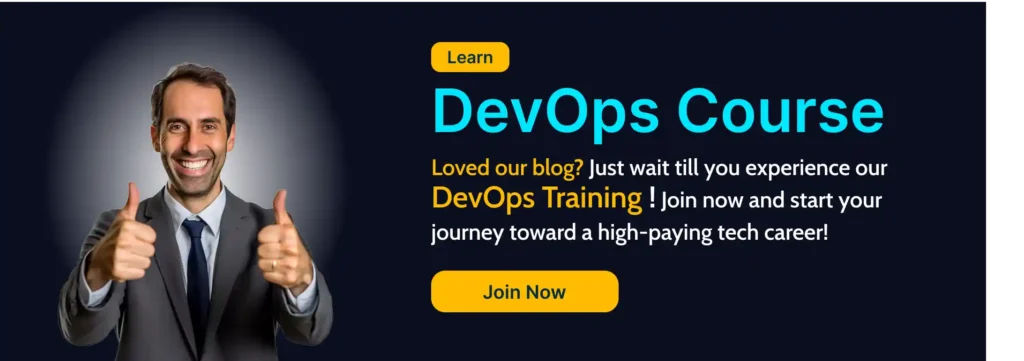
Final Thoughts
Virtual Machines aren’t going anywhere at least not soon. As a DevOps engineer, your ability to provision, automate, and manage VMs at scale will make you far more versatile and effective.
So, even if your heart belongs to Kubernetes, don’t forget your roots. VMs are where the cloud began and in many ways, they’re still the backbone of modern infrastructure.
Conclusion
In a landscape dominated by rapid innovation containers, serverless, edge computing it’s easy to underestimate the value of virtual machines. But for the DevOps engineer, VMs are not just legacy tools they’re foundational building blocks that continue to power critical workloads across clouds, data centers, and everything in between.
From providing strong isolation and security to supporting legacy systems, enabling Infrastructure as Code (IaC), and serving as the compute fabric of hybrid and multi-cloud environments, VMs remain deeply embedded in the DevOps workflow.
Their compatibility, flexibility, and stability make them indispensable in scenarios where containers fall short or where long-term compatibility and control are essential.
Mastering VMs doesn’t mean resisting modern practices it means building a more complete and resilient skill set. Whether you’re provisioning infrastructure with Terraform, automating image creation with Packer, deploying to EC2, or managing legacy apps in VMware, a strong understanding of virtual machines allows you to design, automate, and operate infrastructure with confidence.
In DevOps, tools and trends will come and go, but the principles of scalability, reliability, and automation remain constant and VMs continue to support them all. As you evolve your cloud-native expertise, don’t forget to sharpen your VM fundamentals. In many real-world environments, it’s not an either/or between VMs and containers it’s both. And knowing how to work with both makes you a far more effective, adaptive, and forward-thinking engineer.